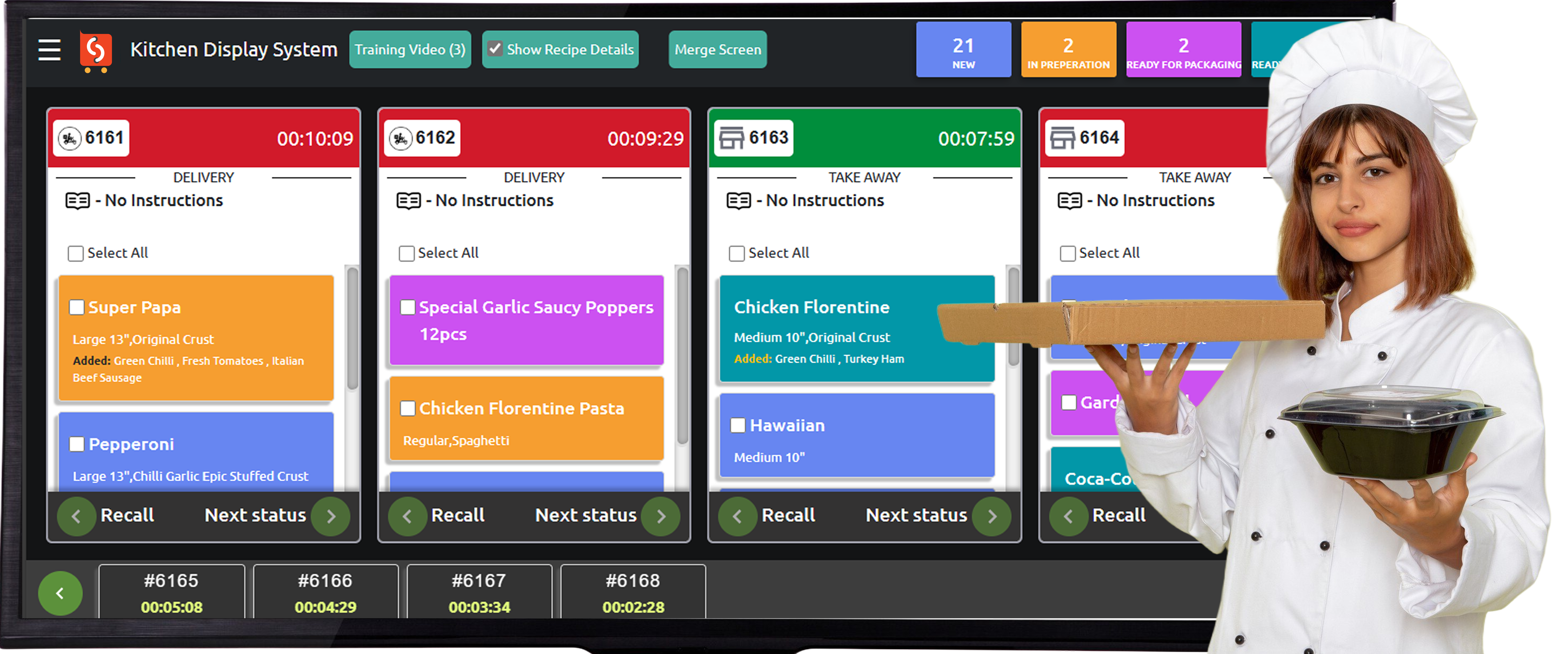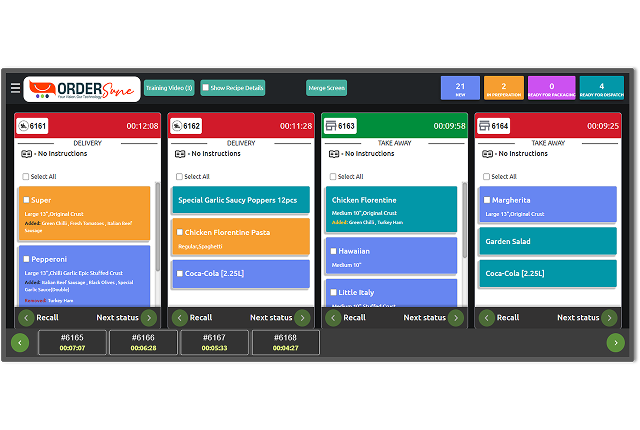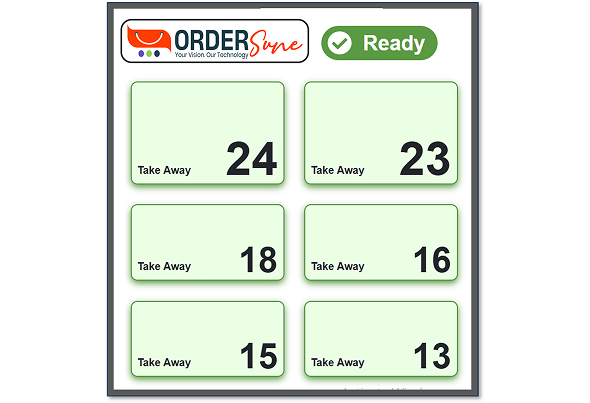ORDER SUNE
KITCHEN DISPLAY SYSTEM
Streamline your kitchen communication and order fulfillment with our intuitive KDS, thus facilitating coordination amongst staff and chefs for timely dish delivery and customer satisfaction. Connect with a synchronous Order Ready Display Board for real-time updates.