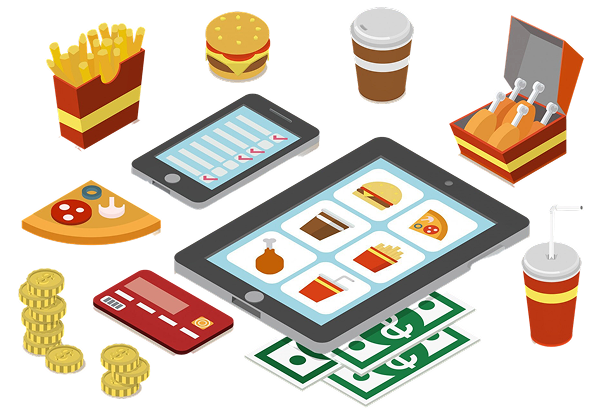ORDER SUNE
POINT OF SALE SYSTEM
Our very own all-in-one Point of Sale system that is a one-stop solution to all your retailing and e-commerce needs. A restaurant SaaS platform with striking characteristics and effective constituents that enables you to effortlessly manage orders, delight your customers, and boost your economy and efficiency.